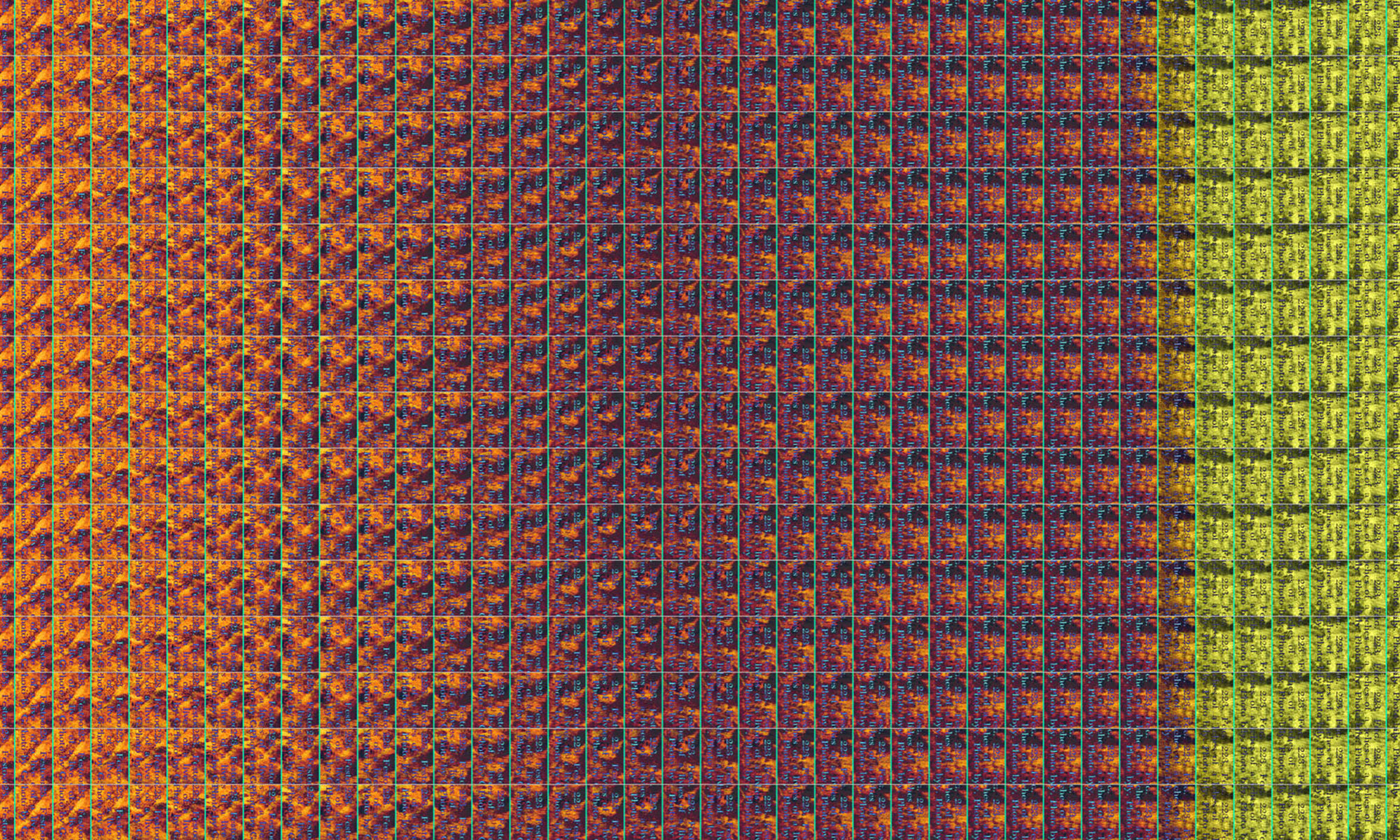Mobile Devices and Tablets
Phones and tablets are readably available ways to shoot frames. They work well for this task, but it’s recommended to use an image capture app that allows you to lock exposure and control focus. By default, camera software optimizes exposure, which is a good thing, but can lead to frames that have inconsistent exposure – some frames lighter, some frames darker. The same is true with focus. The good news is that many camera applications have tap-focus controls to ensure things stay in focus, and exposure can often be controlled as well.
Inexpensive Still Cameras
The simplest way to do stop motion is to use a digital still camera or mobile phone, and shoot frame by frame.
While shooting with an expensive DSLR or Mirrorless interchangeable lens camera is great, it is possible to get decent results with cheaper options. It comes down to keeping the camera steady (use a tripod or other rig), having control over the lighting, and manually setting exposure and focus (or, at least be able to lock these).
The one difficulty with this approach is that an animator is not able to preview their work in the process of shooting. On digital cameras it is often possible to use playback as a way to preview the animation. Select play mode on the camera and then hold down the frame advance button. Some animation software has a “tethered” mode, which will control still cameras from a computer. Typically this is reserved for more expensive cameras – and not all support this functionality.
Web Cameras
An alternative to shooting with a still camera is to use a USB camera (typically called a “web” camera) connected to a computer. There are trade-offs and advantages with this approach.
The biggest advantage comes when coupled with animation software. The animator is able to see on their computer what the camera sees, and as they capture frames, they are able to instantly go back and play what they have already captured. This makes a huge difference in workflow.
There are disadvantages. Image quality may not be as good as a still camera. Most web cameras have automatic control of focus and exposure, although a few come with software so that these settings can be controlled. For the Mac, I use Webcam Settings which is an application that lets you control many of the camera settings including focus and exposure.
 I use Microsoft Lifecam Studios because exposure and focus can be manually controlled – but in addition because they have a standard camera mount for a tripod or other rig. These cameras will shoot at 1080p, but I actually have students shooting at a lower resolution (720p). Often these cameras will show up on ebay between $18.00 to $30.00. But shop around – camera mounts are now becoming a standard feature on many web cameras.
I use Microsoft Lifecam Studios because exposure and focus can be manually controlled – but in addition because they have a standard camera mount for a tripod or other rig. These cameras will shoot at 1080p, but I actually have students shooting at a lower resolution (720p). Often these cameras will show up on ebay between $18.00 to $30.00. But shop around – camera mounts are now becoming a standard feature on many web cameras.