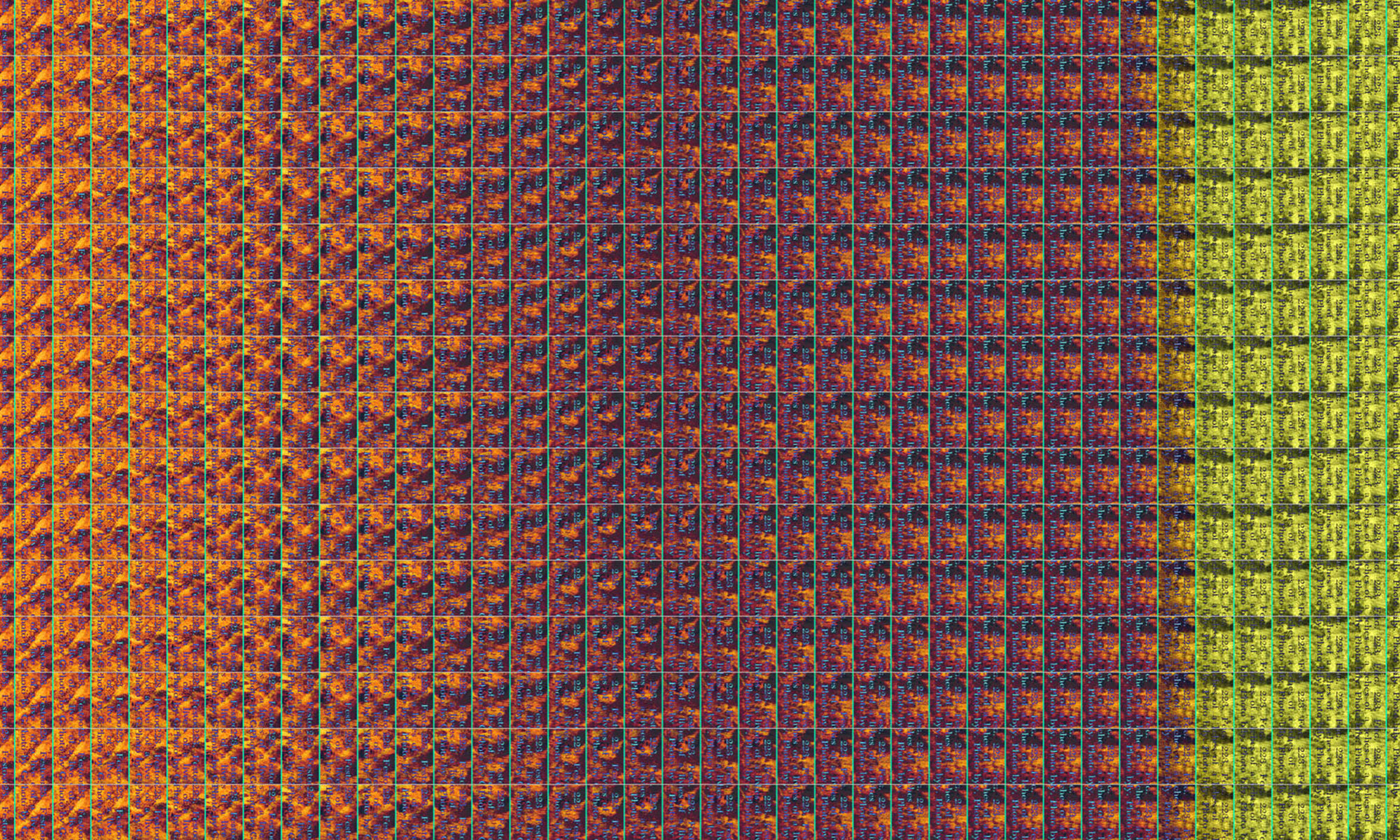At the most basic, an animator needs a way to compile individual frames into a finished movie. For those with a budget, DragonFrame is often cited as the professional’s choice. However, I’m focusing on free or very cheap options.
I am using Stop Motion Studio. It’s available for several platforms – both computers and mobile devices. For Android and iOS there are free trials that are functional – they will do basic capture and export. The paid version is very inexpensive and adds some nice features such as a music library and wire removal. Another affordable option is Zu3D. They have both a desktop version and a cloud version that runs in a web browser, so it will even work with Chromebooks.
Another option for Windows users is Animator DV. The “Home Version” is very affordable when the educational discount is applied. The video below is for an older version of the software, but gives an idea of it’s capabilities.
For free software, SkyStudio Pro (Windows) can be used to capture and compile captured frames into a finished animation. It’s primarily used for time-lapse movies, but works for animation as well. Time Lapse Assembler is a free application for the Mac that can combine captured frames into a movie.
It is also possible to compile an animation from frames by using video editing software. iMovie, for instance, can be pressed into service. Simply choose preferences for iMovie and set frame duration for still images to be “0.1” (the lowest setting allowed in iMovie). Import all the frames and drag them into the timeline. The frame rate is still low, but it is an option because iMovie comes on every Mac sold. Other video editing packages such as Final Cut and Premiere can be used as well.
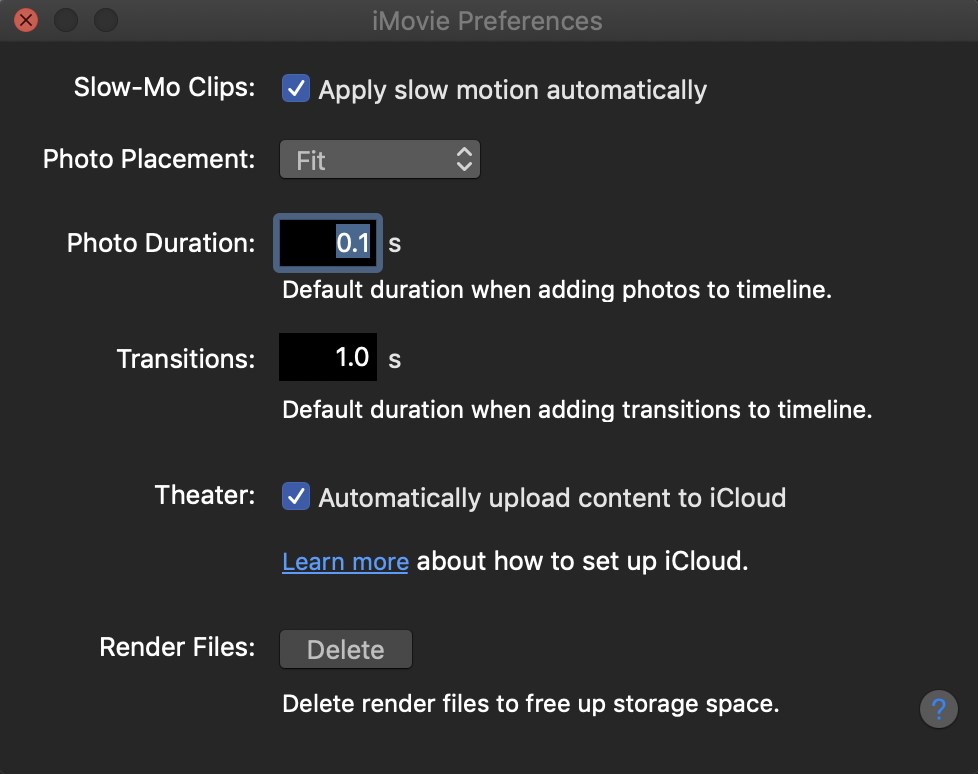
Once an animation is captured, the next step is to edit the video to trim it up, re-sequence, add sound effects/music, or add a title. When teaching, I have students using either iMovie or VideoPad. With VideoPad, note that there is a free, non-commercial version on their web site. iMovie is available for the Mac and iOS devices. VideoPad is available for both Windows and Mac. If you are on a Mac, I recommend using iMovie because it comes with a large sound effect and incidental music library.